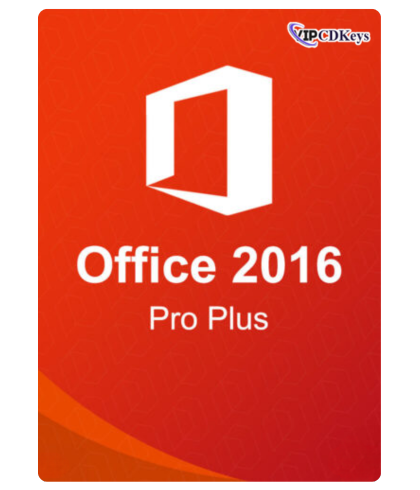Buy Cheap Office 2019 Professional Plus Lifetime License Key from VIPCDKeys
Microsoft Office 2019 Pro Plus was released on September 24, 2018. Office 2019 Professional Plus is a well-known software for its modern features like visual impact, Morph transition, new Excel functions, and more. With this excellent app, you can increase your productivity and workflows as well. Therefore, Microsoft has not only added the latest features but also upgraded the existing facets to deliver users the best-suited Office software for fulfilling their modern demands. Buy Cheap Office 2019 Professional Plus Key from Vip Cdkeys and grab a considerable amount of money.
What’s New in Office 2019 Professional Plus
Microsoft Office 2019 Pro Plus integrates several new items with betterment to the prior features. These new facets would assist you in producing better files, designs, and documents for your business. Look forward to seeing the new features details:
Visual Impact: Creating an effect on your documents, files, and presentations is now easy with Microsoft Office 2019. Utilizing the Scalable Vector Graphics (SVG) on the documents by filtering the goals and empowering them to produce outstanding spreadsheets and presentations through it.
Break the Language Block: Language isn’t a major cause anymore to stop communicating with other countries, Microsoft translator demonstrates it. Microsoft Translator can easily interpret sentences to the language you know of and realizes languages that you’re not familiar with. This aspect translates texts, words, and phrases to your targeted languages and it’s available in Word, Excel, and PowerPoint only.
Include Motion with Morph: Morph transitions are included in Office 2019 and it enhances the level of your presentations. Having this aspect, you will enjoy a smooth transition while changing your presentation slide. Therefore, Morph transitions contain many advanced aspects that offer you a great experience of presentations. Remember, the Morph transition isn’t suitable to use on charts.
Search with Zoom: This is an outstanding feature of Microsoft Office 2019 Professional Plus. You can move into the next slide in your selected method or skip to go in the other slide as well. Without wasting the stream of your presentations, you also return to the previous slide.
Latest Functions: You’ll find all of the latest functions in the new Excel application and it is notable for data visualization, analysis, calculative tasks, or more. The new Excel in Office 2019 has integrated some new features like IFS, CONCAT, TEXTJOIN, and more to make your work smooth and efficient.
Link Tasks: This Link task item is very helpful for a huge data input work where you don’t need to remember the ID to add in the sheet. You can choose the cell from your previous or next columns and it will display all the linking lists of your work.
Task Progression: To view the actual work you’ve done, task progression shows it all. You need to create a project with a name and task progression feature helps you track the working progression from time to time. You will find this great aspect in the Project application of Microsoft Office 2019 Professional Plus.
Applications of Microsoft Office Pro Plus 2019
Microsoft Office 2019 Pro Plus has all popular applications of the previous version with adding some new features to enhance the effectiveness. The version has improved the existing features as well for increasing productivity. If you want to utilize the complete user experience then you need to purchase Office 2019 Professional Plus product key. Here are the details:
OneNote: Using OneNote, you can store unexpected ideas, and thoughts that come to your mind, and access to the files that you have reserved are easy from any device. This idea and thought of saving is essential because it won’t last more time and OneNote doesn’t let you go without saving ideas. You will share plans and events with your family and friends to make a special day using the OneNote app.
Outlook: This application controls emails, contacts, and calendars in the same place. Having Outlook, you have less chance to avoid any important emails because it contains two different inboxes. Only important emails are stored in the focus inbox and the others are stored in the normal inbox. New Outlook has multiple time zones that help you to check others availability.
Word: Word is a famous application that helps you to produce professional files. Using this application, you can collaborate with your colleagues or team members for group work or tasks. It has hundreds of templates that enhance the creation of standard documents and take you one step forward.
Excel: New Excel of Microsoft Office 2019 is best for storing data, performing calculations, data analysis, and more. It has known keyboard shortcuts, autocomplete, and the latest formulas to assist you in doing huge tasks accurately. This updated Excel has new functions, charts, expanded visuals, and more features that enhance the productivity of work.
PowerPoint: For your business or professional purposes, you have to create presentations or slideshows. Microsoft updated PowerPoint to this latest version and added hundreds of templates, animations, and transitions for creating the finest presentations than before. It has collaborative working features that allow you to include your teams or colleagues and they can assist you in making effective slides.
Access: It’s a data management tool that allows users to organize data into a best-suited format. Having Office 2019 Professional Plus, you have an updated Access application where you have 11 new charts to preview your data into the foremost matching chart. There are several charts like Column charts, Line charts, Combo charts, and Bar Charts, pick one of the formats and produce the best data format to manage your data.
Publisher: Microsoft includes Publisher to the Office 2019 version and it’s a simple desktop publishing software. This application emphasizes page layout, and document design, and generates simple professional-looking documents for print or web users.
How to Download Microsoft Office 2019 Professional Plus
Download Office 2019 Pro Plus is not a difficult thing to do! If you’re buying from our store, you will get the product download link with complete instructions with the delivery email. Hence, we’ve included here short instructions for the download to activation process, that helps you to get a proper idea. Take a look:
- Click on this link to direct download – https://officecdn.microsoft.com/db/492350F6-3A01-4F97-B9C0-C7C6DDF67D60/media/en-US/ProPlus2021Retail.img
- After completing the office 2019 iso download, find the ISO file in the download folder of your device then mount the ISO file.
- Now, start the installation process and follow the display directions for proper installation.
- To activate your Office Suite, open any applications that you like most and go to the Account section.
- Find the Product Information that shows the Activation Required. Click on it and enter the license key that you already purchased.
- Once submitted the license key will activate your Microsoft Office and you can enjoy all of the new features it contains.
For more detailed article go to our blogpost.
Why is VIPCDKeys the Best Reseller?
VIP CDKeys is a certified reseller and business partner of Microsoft. You’ll get a valid and original office 2019 cd key if you purchase from our online store. You can check the popularity of our services at Trustpilot reviews and we hope this will help to increase trust in our services. Take a look:
- We offer digital delivery to our customers and it’s completely hassle free.
- Multiple payment gateways are added to our site. Now, you’ll transact money easily.
- Get lifetime access to a specific product that you buy from our website.
- You will enjoy a money-return guarantee for 30 days from buying on our website.
- We will send your email product download, install, and activation guidelines when we make delivery of your product.
- An expert team of customer service is available 24/7 for our respected customers. If our customers face any trouble during sales or after it, our customer support team is liable to assist you in getting out of the problems.
System Requirements
Getting Microsoft Office 2019 Pro Plus, your computer should have enough system demand. If your device system is not matched with the system regulations, you can’t install it on your PC. You should know the demands before downloading the software. Check the system requirements:
Processor: Minimum 1.6 GHz or more with 2-core
RAM: 2 GB (32-bit); 4 GB (64-bit)
Storage: 4 GB or more hard disk space
Display: Screen resolution 1280 x 768 pixel
Graphics Card: DirectX 9 or later with WDDM 2.0 or more
Additional Requirements: Internet connection and Microsoft account.