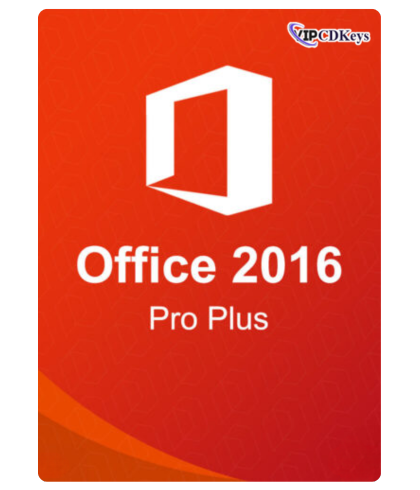Buy Cheap Office 2021 Professional Plus License Key from VIPCDKeys
As the last version of Office Suite for PC, Microsoft Office 2021 Professional is available in the market. This Office 2021 version is the successful replacement of its previous version and it contains advanced features to complete your tasks with ease. Modern features like co-author documents, better collaboration with comments, sheet views, new functions, and more aspects are added in this new Office 2021. The most important benefit of Microsoft Office 2021, it has a remote working capability that helps users get the feeling of working in Office without attending Office. So, get this advanced and cheap office 2021 pro plus license key from Vip Cdkeys at a cost-effective price and save a large amount of money.
What’s New in Office 2021 Pro Plus
Office Suite is very popular for its greater effectiveness and the latest Microsoft Office 2021 Professional Plus makes it higher level with its newly added features. Office includes many new features like Joint author documents, Sheet Views, and more to enhance the productivity of Office Suite. Learn more about these:
Joint Author Documents: Office 2021 Pro Plus has joint author working capabilities. You can work with your colleagues or team members on the same worksheet. No matter where you are! you can immediately join your team in no time by using this exclusive feature.
View Who Else in Your Document: With Office 2021, you can not only work with your colleagues or team members but also be able to view the position of your co-worker in the document. This will create an opportunity to work or edit documents in real-time and make flawless documents for work.
Dynamic Arrays: Dynamic Arrays help you to receive fast results of your input formula. In this case, you’ve to enter a formula and it returns an array of values. Six new functions are added in the latest Excel, these are: SORT, SORTBY, FILTER, SEQUENCE, UNIQUE, and RANDARRAY.
Sheet Views: This aspect provides customized views of an Excel worksheet. You can work on a sheet and filter them if needed but this change doesn’t disrupt others’ work at all. Also, you can create several sheet views on the same worksheet.
Reduce Eye Strain: Using Office 2021 Pro Plus can reduce eye strain because it has a dark theme. Those who work long hours in front of a computer can be harmed by eye strain, so this feature is very effective for those who are careful about this problem.
Applications of Microsoft Office Professional Plus 2021
Microsoft Office 2021 Professional Plus has popular applications that help users increase productivity. It has all the useful apps, such as Word, Excel, PowerPoint, Outlook, and more to make your task easy. Let’s see what are effectiveness of these apps:
Word: This application is famous for its effectiveness and you can use this app for creating all the documental tasks you have! In this new Word, you have a design tab and it contains designer-quality layouts, fonts, and others that help you to create better documents. Having the Microsoft Word app, you can work with your colleagues or others from remote places without meeting in an office. Also, you can see where your team members are working on the same worksheet. All are
Excel: The new Microsoft Excel allows you to work collaboratively and you can analyze data with more advanced methods. Many new features and functions are added in the new Excel, such as Dynamic Arrays, LET functions, XLOOKUP, Co-authoring, and more that help you to do work in a modern way.
PowerPoint: Many new and effective features in PowerPoint assist you in creating compelling content and presentations easily. The new PowerPoint has Co-authoring, Ink Replay, Stock Media, and more features to compile a better slide in a presentation.
Access: Microsoft Access is known for creating outstanding databases in no time. You just need to enter information on the Access and it will do the rest. This application structures your information and creates the database. Most importantly, you can build your data format in your way.
Outlook: If you’re in trouble managing email, calendar, and tasks are in one place! Then Microsoft Outlook is the best solution for you. Also, Outlook has a push email that makes your mail inbox updated. This Outlook email has two portions, one stores important emails, and the unimportant emails are stored in the other.
OneNote: To capture your sudden thoughts and ideas, OneNote is the best application. You can access it from other devices if you turn on the sync system. You can find the notes by searching in the OneNote search engine. Making events, and plans and sharing them with your family and friends all are simple with OneNote.
Comparison Between Office 2021 Pro Plus vs Office 2019 Professional Plus
Microsoft Office 2021 Professional Plus is the most updated Office suite of Microsoft. This version has various new aspects that are not available in the prior Office version of Microsoft. To learn more about the difference between these two versions, you should know about the features first! These are:
| Microsoft Office 2021 Pro Plus | Microsoft Office 2019 Pro Plus |
| Real-time Co-author | Add Visual Impact |
| Better Collaboration with Modern Comments | Break the Language Barrier |
| Know Who’s in Your Document | LaTex Equation Support |
| Visual Refresh | Motion with Morph |
| XLOOKUP Function | Run Slide Show with Digital Pen |
| Dynamic Arrays | Find with Zoom |
| LET Function | Visualize Data with New Charts |
| XMATCH Function | Link Tasks |
| Sheet Views | Task Progression Timeline |
| Accessibility Ribbon | Jump-start your Diagrams |
How to Download Microsoft Office 2021 Professional Plus
Downloading Office 2021 Pro Plus is not a difficult thing to do! If you’re buying from our store, you will get the product download link with complete instructions with the delivery email. Hence, we’ve included here short instructions for the download to activation process, that helps you to get a proper idea. Take a look:
- Click on this link for office 2021 professional plus download 64 bit version – https://officecdn.microsoft.com/db/492350F6-3A01-4F97-B9C0-C7C6DDF67D60/media/en-US/ProPlus2021Retail.img
- After completing the download, find the ISO file in the download folder of your device then mount the ISO file.
- Now, start the installation process and follow the display directions for proper installation.
- To activate your Office Suite, open any applications that you like most and go to the Account section.
- Find the Product Information that shows the Activation Required. Click on it and enter the license key that you already purchased.
- Once submitted the license key will activate your Microsoft Office and you can enjoy all of the new features it contains.
For more details on this installation guide you can check your blogpost.
Why is VIPCDKeys an Ideal Place to Buy?
Buying from an approved reseller of Microsoft is far better than an unknown seller! So, Vip Cd Keys is a verified reseller of Microsoft and offers a low-cost price for every Microsoft software. If you’re doubtful about our services then check our Trustpilot reviews that show our potential services to customers from worldwide. Let’s view what we offer to our customers:
- We provide digital delivery to our customers in their given email. So, purchasing from us will be a completely trouble-free system that you should love to take.
- Once you buy office 2021 professional plus bind from our online store, you’ll get office 2021 professional plus lifetime license key.
- We have multiple payment gateways and are protected from any fraudulent activity. So, you can transact on our website without any confusion.
- To ensure an accurate setup of the product we sell, we attached a DIA with our delivery email.
- If you need any type of customer support during sales and after the sales, our expert customer care team will stand out to assist you 24/7.
System Requirements
If you want to download Microsoft Office 2021 Professional Plus or upgrade your previous Office version then your device should have at least the system requirements. Below the minimum system demands cause hampering your Office installation. Here are the system requirements:
Operating System: Windows 10, Windows 11, & Windows Server 2021 or later
Processor: At least 1.6 GHz or quicker processor
RAM: Minimum 4 GB of RAM for 64-bit, 2 GB of RAM for 32-bit
Hard Disk Space: Disk space less than 4 GB is not acceptable to operate Office 2021 Pro Plus
Display: Screen resolution 1024 x 768 or more
Graphics: DirectX 10 or higher graphics required
Additional Needs: Microsoft account and Internet access.