Buy Windows 11 Pro Keys at a Cheap Price Only at VIP CDKeys
Windows 11 Professional is launched in October 2021 and it has several editions. Microsoft Windows 11 Professional is one of the best editions of the New OS Windows 11. This version is the latest operating system of Microsoft and contains a bunch of new features with the improvements of existing features. It has the most attractive interface that fascinates users to employ this operating system. Moreover, this version has enhanced the security to defend advanced threats and increase productivity in the fast-paced world. You can buy cheap Windows 11 pro keys from Vip Cdkeys..
What’s New in Microsoft Windows 11 Pro
Regarding the new features of Windows 11 Pro, you will get numerous beneficial features that make your work easy and helps you to utilize your time efficiently. There are innumerable features like a new interface, persistent redocking, Smart App control, and more. Look forward to seeing details about these:
New Interface: A trendy look and modern interface entice you to have Windows 11 on your device. The structure of this operating system is simple to use and relaxed to watch. Microsoft takes the best components of Windows 10 and accumulates them with modern features to create a prime version that is called Windows 11.
Automatic Wakeup and Lock: Windows 11 has an inbuilt sensor that understands when you are approaching to use it and the time you leave the device. It keeps your computer secure, saves battery power to harness energy cost and drag you to work without wasting time.
Persistent Redocking: This is a new feature that comes out with Windows 11. Connecting your device with other displays, and redocking features in Windows remind you where you left the last time you used it. It will help you to remember where you are and from where you need to connect when you will come back.
Smart App Control: Smart App is an exclusive app for Windows 11. This application enables security to your device by allowing apps that have good reputations. It blocks unwanted apps, various ads, and unusual software that are harmful to your device.
Live Captions: Live captions are a feature that provides on-screen transcriptions to understand the audio or video better. Also, this feature is very handy for students who never miss any words and deaf people who are dependent on the transcript the most.
Amazon Appstore: Windows 11 can download applications from the Amazon Appstore and operate like downloading from Microsoft Store. Some apps of the Amazon store are specially designed to use on mobile devices.
Improves Gaming Quality: With the recent Windows, you can return back to the game you played the last time. You can play the new game if you want, using your controller bar, and resume your game where you want to start the game. Auto HDR helps you to control the colors of the game both new and old.
Widgets: This new quality you can find in Windows 11 and it’s best to keep your prioritized task on the front of the display. It will help you to remember tasks like meetings, weather, sports, and more to update you about important news.
Windows Studio Effects: The new Windows assists you to customize the device’s camera with your desirable looking. You can blur the background, fix eye contact, auto farming, and more advanced options to ensure better video calling than the previous one.
Remarkable Features of Windows 11 Professional
Windows 11 Pro has many notable features that will boost your productivity. If you use an earlier version of Windows then it’s high time to change your version to Windows 11 Professional and obtain modern apps and features to accelerate your workability. Let’s proceed toward the remarkable features that make Windows 11 a more powerful operating system than others.
Windows Hello: Using a password to open your device is now outdated and it’s hard to recall the password if you forget. To keep this in mind, Microsoft including Windows Hello uses fingerprint, face recognition, and PIN to open the lock in a quick and secure way. This password-free process supports you against any unauthorized access on your personal device or works.
Windows Security: Windows security is an important feature of Windows 11 and is also integrated into Windows 10 as well. This security allows advanced antivirus safeguards for Windows 11. It starts protection activity when your device begins Windows operating and persistently scans malware, virus, and security threats to keep your device out of danger.
BitLocker Drive Encryption: It’s an integral protection feature for Windows devices and offers security for operating systems and data as well. BitLocker enables encryption if the computer tampers with and your operating system is not functioning. This feature immediately shuts down everything to stop any unapproved access to your systems or data when your device is lost or stolen.
Firewall and Network Protection: Windows devices have an integral security item that is called Firewall and Network protection. It allows protection against viruses, malware, and ransomware. This security feature assists you in viewing the status of Microsoft Defender Firewall and also you can see in what networks your device is linked up.
Internet Protection: Internet protection is another significant item for Windows devices. This aspect controls your device apps and browser from surfing the internet when visiting websites and downloading dangerous apps and files. In fact, Internet Protection provides overall security when using the internet through your devices.
Parental Controls: It’s an essential feature for protecting children from mature content, and videos. To protect this, parents can control watching content, screen time, and online purchases of their children. To activate these features, parents need to connect their family’s Microsoft account.
Android Apps: Android applications are available in the Amazon app store and Windows 11 devices can operate Android apps efficiently. You can find the Amazon app in the Microsoft store. If your region is not supported by this feature, you can manually install apps using the APK files.
Why is VIPCDKeys the Best Reseller?
We are an approved reseller of Microsoft. So, we have the reputation to provide you with the original Windows 11 key retail version at an affordable rate. You might be thinking of how we can offer you a lower price than Microsoft. It’s not a big deal to tell you about it; we purchase a bulk amount of product license keys from Microsoft, and that’s why we can offer you this low price. Have a look of what are the services, you’ll get from us after buying products from our website:
- Industry-standard windows 11 cheap license keys at a budget-friendly price.
- One-time purchase to have lifetime access.
- Receive the transfer of rights of your buying products with the delivery note.
- No hassle of buying from our website because we deliver our products in a digital way.
- We don’t charge you any hidden means or monthly subscription fee.
- An excellent customer support team will assist you 24/7.
- A 30 days money-back guarantee is available for any discrepancies.
How to Download Windows 11 Pro for Free
Downloading Windows 11 Pro is not a difficult task to complete. You can easily download Windows 11 Pro ISO file on your device by following our instructions. In this part, we put some guides that you need to follow in our footsteps and get your wishful operating system quickly.
- Visit the Microsoft official website.
- Click on the Download Now button under the Create Windows 11 Installation Media.
- Open the Media Creation Tool and follow the on-screen steps to complete the whole process of downloading and installing.
- After installation just put in the Windows 11 cd key you obtain from us and activate it. For a detailed guide visit our blog.
System Requirements
Using Windows 11 Pro on your device is a great chance to explore the latest operating system of Microsoft. To download this latest software, your device should contain the minimum system demands that we mentioned below. Excess of the requirements will offer your fast and smooth operating functions, otherwise not having adequate system requirements affect your operating system not functioning properly. See these requirements:
Processor: At least 1 GHz or more fast processor with 2-cores or excess that is compatible with 64-bit processors.
RAM: No less than 4 GB to operate Windows 11 on your device.
Storage: Hard Disk Space or Storage should be a minimum of 64GB or greater to operate smooth functions.
System Firmware: UEFI, Secure Boot capable.
TPM: Trusted Platform Module 2.0 supported.